
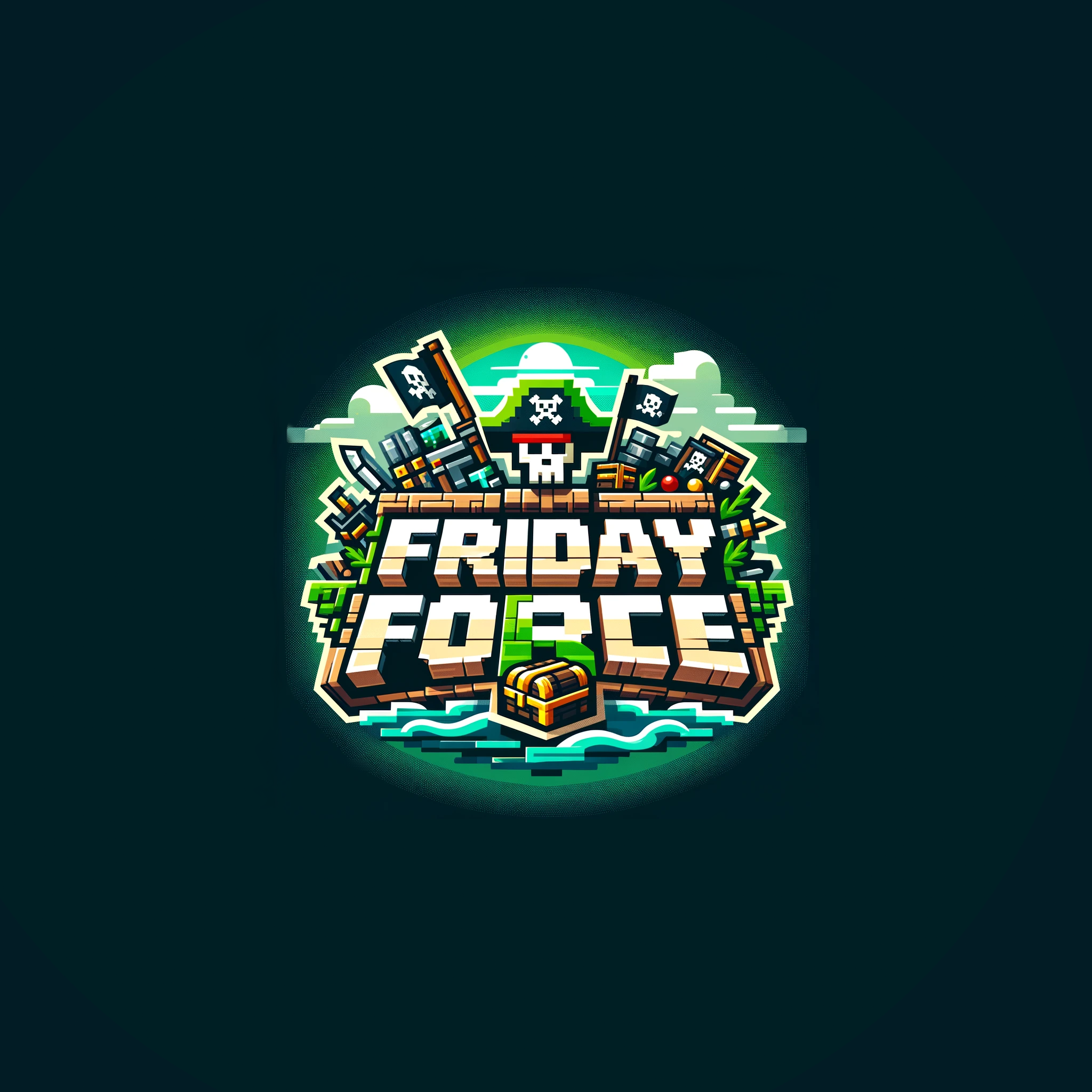
A NEW BLOCKGAME AWAITS
Free-to-play & in open alpha, step into the land of Nune where peril and adventure awaits! Build your civilization and rise through the ages until you find what eldritch things lie beyond the boundaries of this world…
FIGHT bosses and monsters with a vast array of weapons!
FASHION a kingdom from the dust!
FORGE your destiny in molten metal!
FRIDAY FORCE: Adventure Awaits!
HOW TO INSTALL FRIDAY FORCE
Pressing the “Download” button above will bring you to a shared Google Drive folder containing the launcher, full game, and all source code. Press “Download all” in the top right to download the game. Google Drive will automatically zip it for you and download it. Once the .zip is download it, extract the contents of the .zip wherever you would like. To launch the game, enter the “bin” folder within the main Friday Force folder, and launch fridayforce.exe to start the game.
This game was primarily developed on Linux, and Windows support is secondary although supported. Windows Defender may suggest not running fridayforce.exe as a result of the Linux-Windows exchange, but it is executable by pressing ‘more info’ and ‘run anyway’. The fridayforce.exe is a verified copy of minetext.exe simply renamed and given a custom icon. If you would prefer to download the Minetest engine directly so that no Windows Defender issues occur, please download the official launcher from the Minetest website:
https://www.minetest.net/downloads/
Once you have downloaded and extracted your minetest folder, open the extracted minetest-5.9.0 folder and create a new folder called “games”. Inside the games folder, extract Friday Force from the zip file, ensuring the ffadventure folder is situated within the games folder:
https://drive.google.com/uc?export=download&id=1UWsDd7QftiZBTLTIKZmG96uGjg0SlOAR
Friday Force is a multiplayer game and is not yet optimized for singleplayer. While singleplayer mode may still work, there may be unintended glitches and errors. For more resources about setting up a server, please view the official Minetest Engine page here for setting up Minetest engine servers:
https://wiki.minetest.net/Setting_up_a_server
For Android and iOS:
Download the official Minetest engine app from the application store.
Once downloaded, join the official Friday Force dedicated server! WARNING: This may take a (very) long time slow-dripping 1-2gb of content to your device directly from our server.
Join our Friday Force official server!
Friday Force Dedicated Server IP: 45.143.196.182 Port: Default (30000)